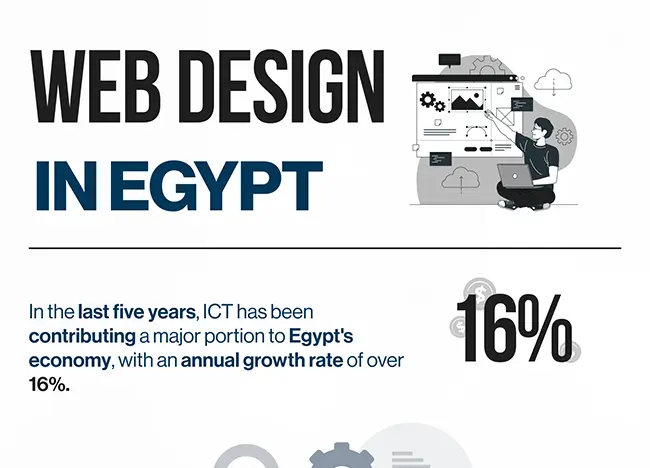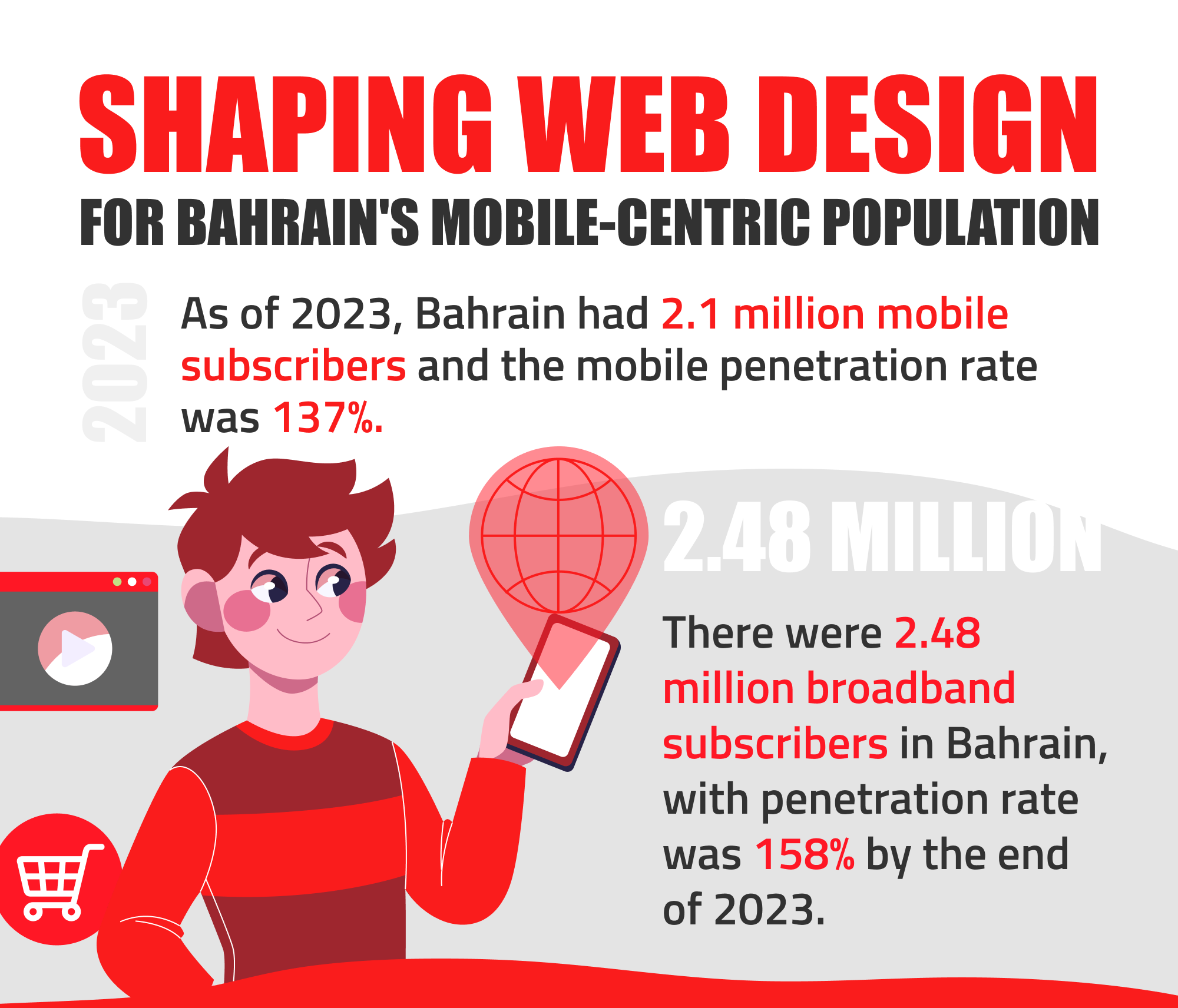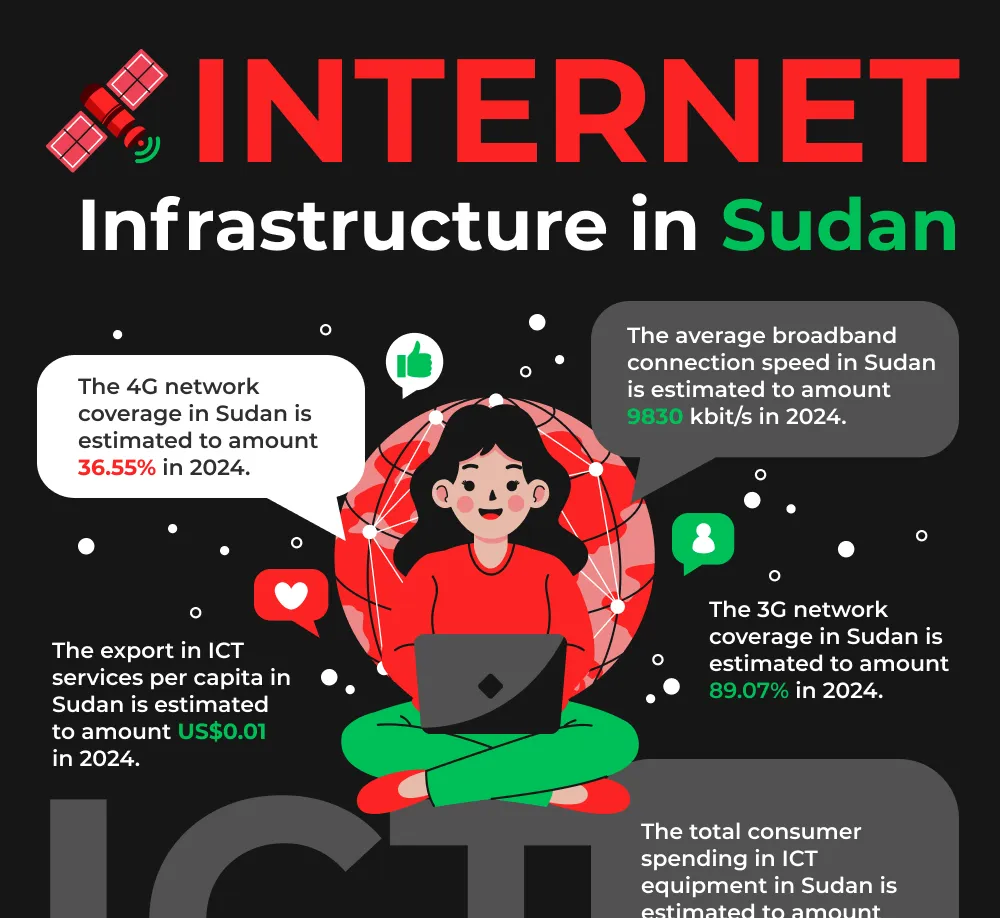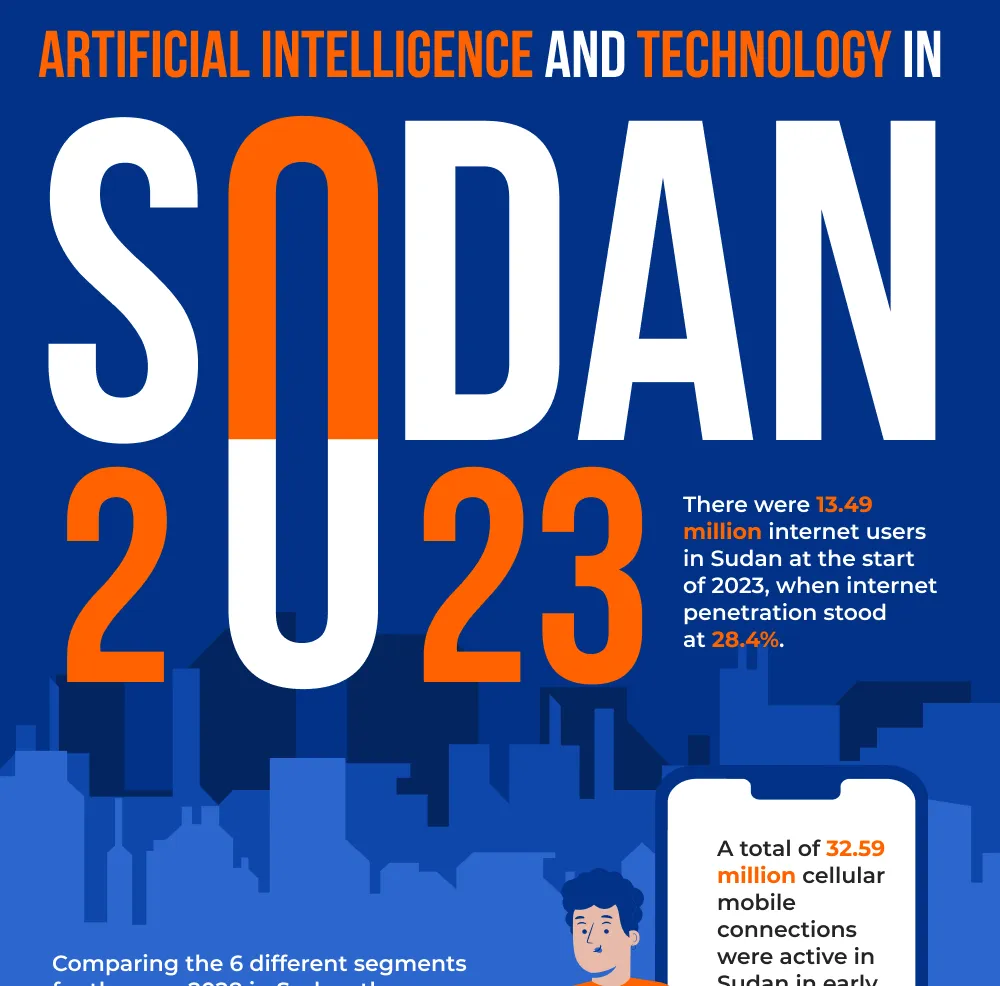Designing exactly to the dire needs of a consumer is difficult to accomplish as they are no pet rules to be followed for producing a web page that suits that needs of all businesses alike. It entirely depends on how an end consumer expects a web structure and placement of products according to their comfort. There are graduates who study courses about incorporating customer needs in a web design, whereas others may seek help in reading books and blogs, attending conferences, and getting on the job training, etc.
The practical exposure to UX design is more useful than the theories and concepts that are not based on an example, and that’s why most of the corporate concerns are still figuring out the possible ways of adjusting a web design as per consumer priorities which ultimately results in a higher conversion rate.
The designers who are dedicated to inculcating user experience in the end product have to continuously brainstorm for finding the ways that facilitate the customers more than they expect. The professionals have to search for new approaches that are distinct and more appealing rather than copying the existing one with a twisted structure. They have to be creative enough in projecting different ways that can easily be implemented for ease of web users.
In the due course of their practices, they fall prey to different UX traps which may adversely affect a smooth journey towards a successful project. You can follow the post to recognize 5 of the most annoying UX traps and quick tips for avoiding them.
1. Confronting Immature Businessmen
The journey of becoming online businessmen or entrepreneurs requires the one to be smart enough to know about web design requirements. Whereas, it often happens that you have to confront businessmen or their managers who only forward you a document with their mission statements and nothing useful to supplement the designing project. For example, a client requests a website design company for web development, but do not communicate the common behavior of his or her targeted audience. It may be due to the sudden surge of the internet use that everyone is aspiring to become an entrepreneur, but lack the basic skills and knowledge of getting online.
An amateur designer is free to produce anything according to meager requirements, but a user experience expert has to take care of numerous things in a design. The proper requirements are not documented; you can end up with a wrong solution that may not fit their needs. You can avoid such a situation with two approaches that are;
Firstly, open notepad and write the major questions you need to understand their target audience. You can ask the process, the points a customer is more likely to click and the products or services they deal. This will give you the opportunity of understanding their business needs to devise a practical approach.
Secondly, you can discuss the long-term goals of their business which can highlight some of the aspects that are compulsory to add to their web design. The traps cannot restrict you in fulfilling your job, but seems to be a challenge to avoid or surpass.
2. Dealing with Error Messages
The users need to know about the reason of an error as without a message they cannot figure out the things they are doing the wrong way. It is frustrating for them to receive error without any message. It symbolizes a poor user experience design as a visitor will no longer stay on your website.
For example, is a user enters numeral in a field that is dedicated for alphabets, there must be an auto validation to tell them that they have entered inappropriate data. It will not only educate them to rectify their error, but will also help the merchants to gather accurate data rather than spam.
The online stores where thousands of users are expected to sign up for an account, the error messages need to be displayed in time. For example, if a user selects a login ID that is already acquired by someone else on the same web, the system must inform him or her right before submission. Reloading them with an error to try another user ID is quite irritating for all. For any time-consuming and complex problem, designers can refer to lots of applications that are available to enhance functionality of eCommerce websites.
3. Guiding Customers About Forms
Forms are commonly used by businesses to gather contact details or personal interests of customers. As we know, the internet is populated by a group of average people who neither have technical skills nor understand an industry relevant jargons. Forms are not only utilized for customer queries, as it may be useful for a supplier or client to get in contact with the merchant, or a survey from abrupt users.
The UX designers need to evaluate how much a layman can pick up the required fields and respond with accuracy. It is a trap that requires designers to go a step further in guiding customers about each field so that they can provide the most relevant details.
For example, if you want a user to provide a contact number in a given field, you can remove his or her ambiguity by formatting the form like this one. The frequently used fields like name and job description can be assumed to understand, whereas for the additional and distinct fields, formatting is a must for having the right type and amount of details.
4. Time-consuming subjective discussions
To have friendly terms with the client, most of the designers are trapped in the time-consuming discussion of subjective matters that are not relevant to the project. Distraction from the main goal is a failure and may not allow you to focus on improving the web design usability. After spending hours on communication, you will return back to the query of deciding a design.
A quick tip to avoid such a distraction is to focus on the objective details of the project and set rewards for you on the accomplishment of a goal or part of it. Most of the professionals are in the habit of having quick exercises with the responsible personnel of the client company. During the exercises, they can reveal the behavioral aspects of consumers that need more attention.
5. Following Web Design Trends
The user experience designers often have to face a conflict, while applying common trends in a business-specific design. Generally, the web design trends are defined by the rapid changes by other professionals, but they may not be as suitable for another business as they are utilizing for the intended one. For example, adding large and fixed headers over a business website, which may quickly allow customers to jump to another product or service page regardless of the landing page they are visiting.
Headers are incorporated with the intention of getting internal linking done in a graphical manner, whereas if not executed professionally, it may trap the designer as well as the merchants. It may further worsen the situation when the website is browsed on a cell phone and a large banner appears there as well. The limited space of a mobile screen needs to be used more proactively, rather than showing the large header that may distort the entire view of your website. You can avoid them by working a bit longer on the usability of a mobile website rather than following the trends blindly.
Conclusion
Every professional face problem while performing assigned duties. Developers can also cope-up the common challenges by defining effective strategies and approaches. The reason that UX developers have to confront a lot of problems is the change of users’ perception and response to every business. If you want the users to enjoy browsing and shopping from your website, it is the time to avoid the traps and work out for improvements.